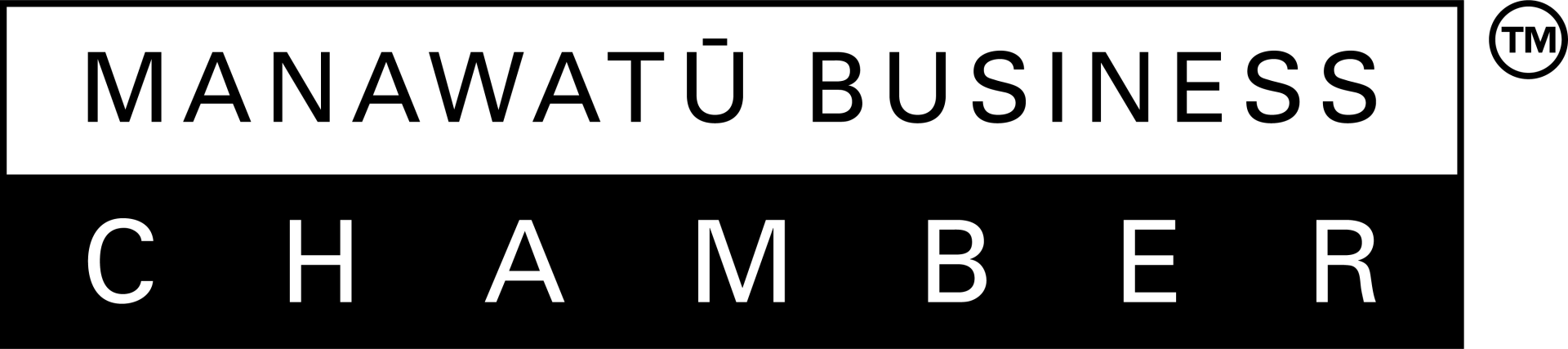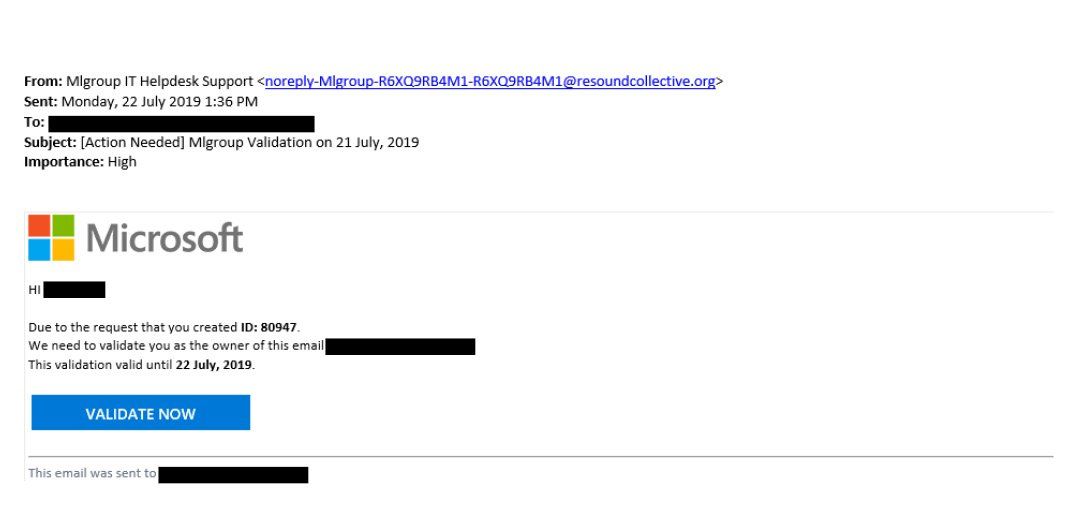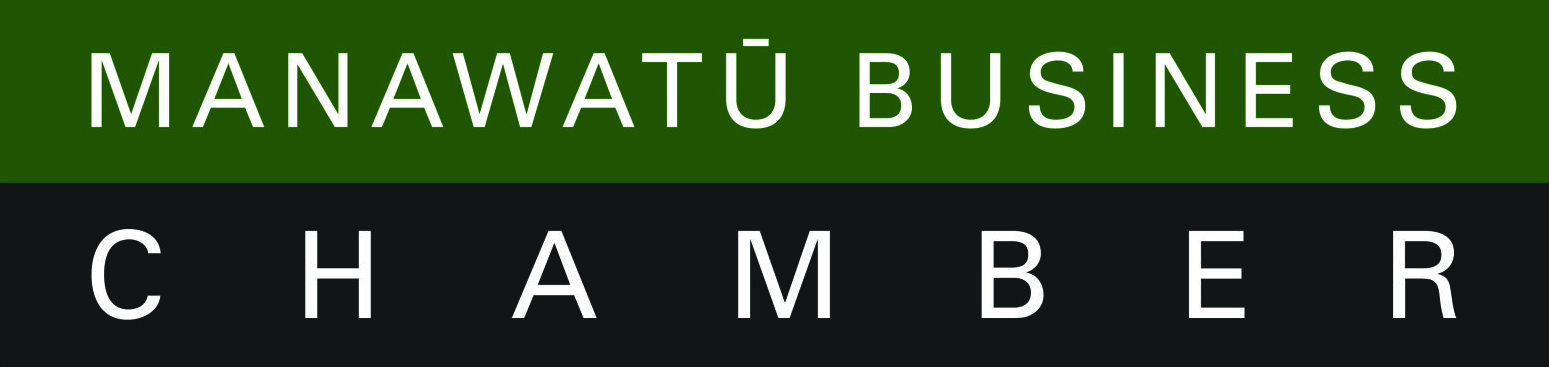Security Alert Increased level of SPAM
In the last few weeks, we have been seeing an increased level of SPAM reaching user inboxes. These emails appear to be from trusted companies such as Microsoft, Office 365, and more.
They are designed to trick you into giving up sensitive information such as login details and credit card numbers. Hackers know that we are in a hurry when we read our mail and that we are more likely to click on links that don’t call attention to themselves.
Ensuring your team is educated, vigilant and alert to SPAM emails will help to mitigate them.
Identifying SPAM
Hover over the link
When you hover over a link within the suspicious email, a popup will show you where it leads. Do not click on the link if it does not match the company that is supposed to have sent the message.
Request for sensitive information
Hackers will send you replicated websites to try and trick you into giving up your login information or credit card details
Cybersquatting
Beware of lookalike URL’s as they are designed to trick you, such as www.g00gle.com or www.hotmai1l.com
Train your inbox
When an unsolicited email makes an appearance in your inbox, mark it as spam before deleting it. This is how the automatic spam filters learn to identify spam and filter it out.
Generic salutations
Beware of impersonal greetings such as “Dear Customer”.
The ‘Verify your account’
email Always check the URL and then question why you are being asked to verify your account.
Trust your instincts
If an email just doesn’t look right, do not click on the bait. Mark as SPAM and delete it.
SPAM is a common problem in every business, but by educating your team on how to detect SPAM you can drastically reduce the amount of unwanted mail in your inboxes.
If you have recently clicked a suspicious link, or feel that you have been compromised get in touch with us immediately on 0800 600 606 or at support@yorb.tech
-
The Yorb Team