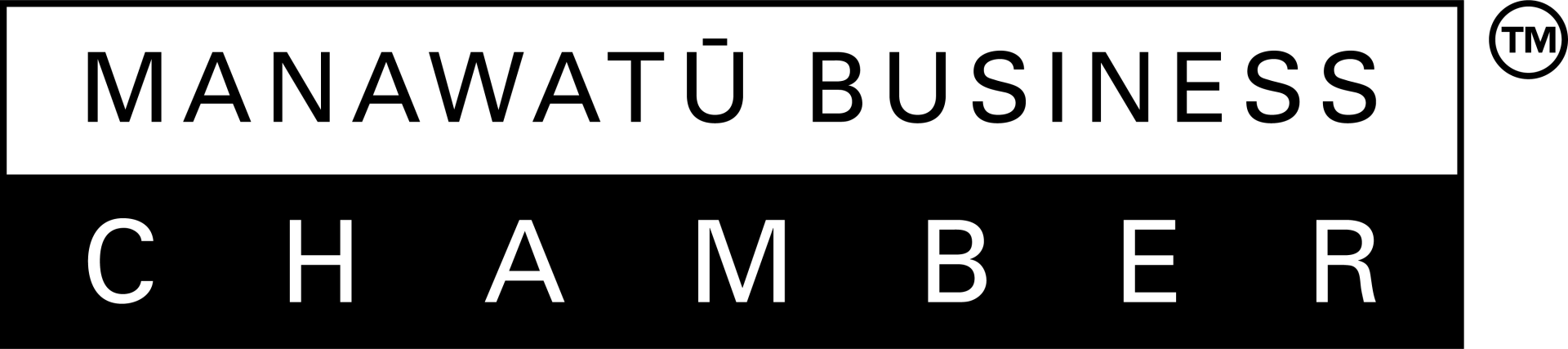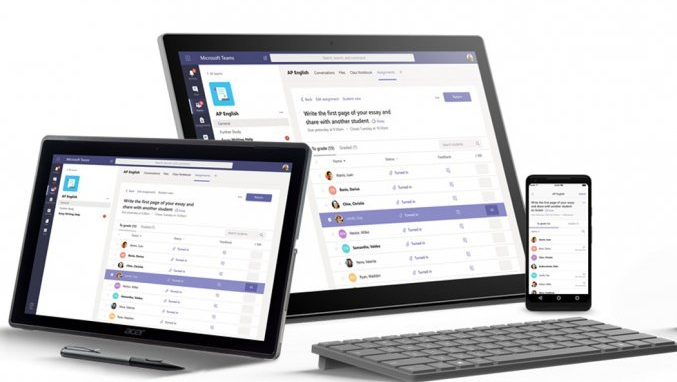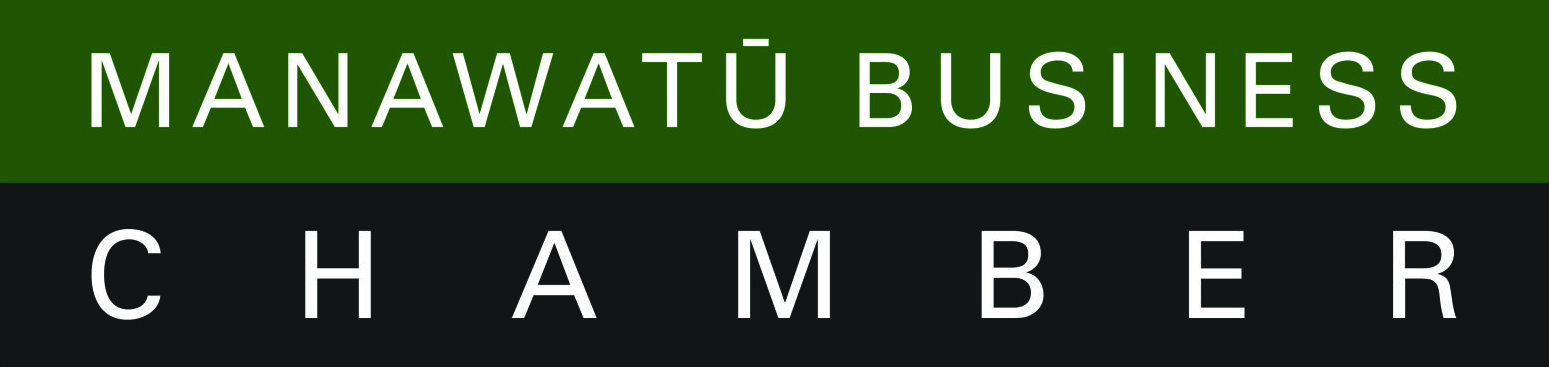Microsoft Teams
In a world where collaboration is how work gets done, teams need workspaces and tools they’re comfortable using. Teams are Microsoft’s new chat-based communication and collaboration for business. Teams integrate Office apps and services that you use every day with Microsoft. Word, Excel, PowerPoint, OneNote, SharePoint, the new Planner task management app, Stream video portal, even Power BI are all built-in, so you have the information and tools you need right within the context of Microsoft Teams.
Chat, calls and meetings
Chat, calls, meetings within your team and across organizational boundaries. Teams are the hub for teamwork and provide a shared workspace in which teams inside and outside of an organization. Communicate at the moment and keep everyone in the know. The communications capabilities within Teams, including voice and video experiences powered by Skype. You can chat, call and have meetings with everyone on your team, whether they’re inside your organization or an outside partner.
Teams offer a complete meeting solution supporting sharing, video and audio conferencing. This will enable you to transform an ordinary meeting into a modern meeting in the following ways:
- Before a meeting- team members can share and review information and conversation history on the the subject matter, without having to leave Teams.
- During a meeting: team members can share their desktop, meeting attachments or a PowerPoint deck.
- The meeting can take place in either audio conferencing or video and can be recorded.
- After a meeting: team members can review recorded meetings and view previous meeting details in the conversation history, giving them complete context.
Productivity
With Teams, you have more time for productivity. Your team members do not have to toggle between different apps. The Office apps and services that you use every day - Word, Excel, PowerPoint, OneNote, SharePoint, even Power BI - are all built-in, so people have the information and tools they need right within the context of Teams.
- Conversations, files, and tools live in a team workspace.
- Co-author and edit with Office and other files right in the app.
- Integrated with Skype, SharePoint, OneNote, Power BI, and Planner.
- Search across people, files and chats with intelligence from Microsoft Graph.
- Email integration to keep the whole team in the loop.
Customizable and extensible
Every group is unique, you can tailor your workspace to include apps and services for the team and your company.
- Pin important files for easy reference in the workspace.
- Add bots that work on a team’s behalf.
- Integrate cloud services, explore data and get updates from the apps your team uses every day.
- Use other apps and programs outside of Microsoft allowing integrations to your existing business process.
- Use the Teams developer platform to build integrations to the existing business process.
- Manage trusted apps for employees and the organization.
Let's chat
Today’s workplace is consistent and growing, the need to communicate in the moment and keep everyone in the know. Great ideas often start small, among a few people. With Teams, your team is able to communicate freely and scale up/down as needed. At Yorb we can help you integrate Teams into your workplace, and help you choose the right tools to optimize collaboration and productivity.