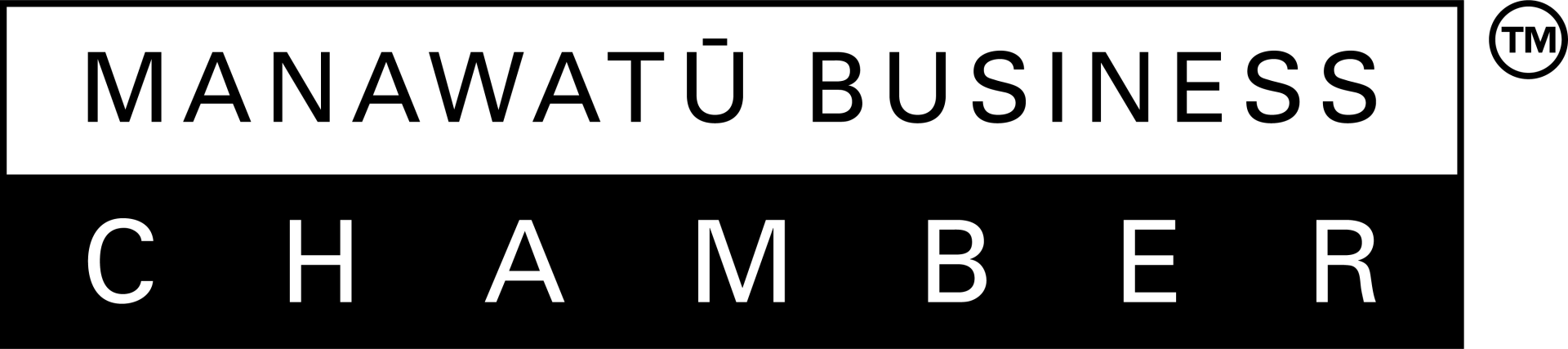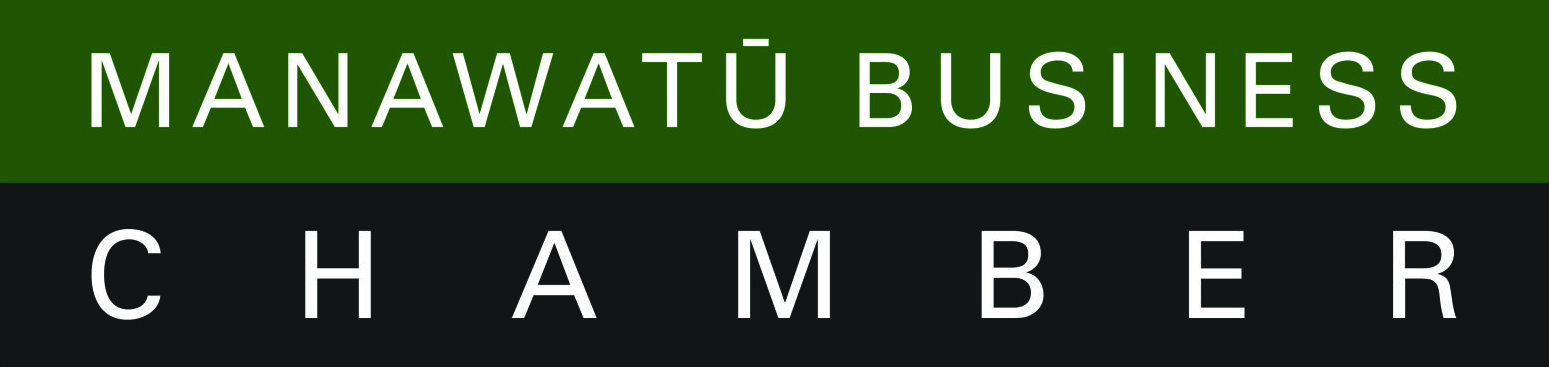How to turn off Teams auto start
Microsoft has begun rolling out an Office 365 update that automatically deploys Microsoft Teams to desktop and laptop computers. We consider Microsoft Teams a fantastic product that has many advantages for enabling the Modern Workplace, increasing collaboration, communication, and productivity across your business. However, if you’re unaware of Microsoft Teams it may come as a surprise and a nuisance to have it automatically starting when your computer turns on in the morning. If you would prefer this tool is not automatically enabled on start-up please let our Support Centre know (support@yorb.tech) and we can arrange for it to be disabled.
If you are unfamiliar with Microsoft Teams and would like more information please do not hesitate to contact your Client Manager, or email sales@yorb.tech to discuss this further or for them to give you a demonstration of its capabilities.
Further resources are also available at Microsoft Teams and the Modern Workplace. You can also click here to view a Teams Guided Tour
Deploying Teams into your business needs careful consideration up front to ensure the structure, and features, are fully aligned to your business. Again Yorb can help you prepare for this deployment and give you the correct advice and guidance every step of the way.
We will also be holding some informal ‘Time for Teams’ events across all of our regions in the New Year. If you would be interested in coming along and hearing more about Microsoft Teams as well as see some live demonstrations, please register your interest in the below form.